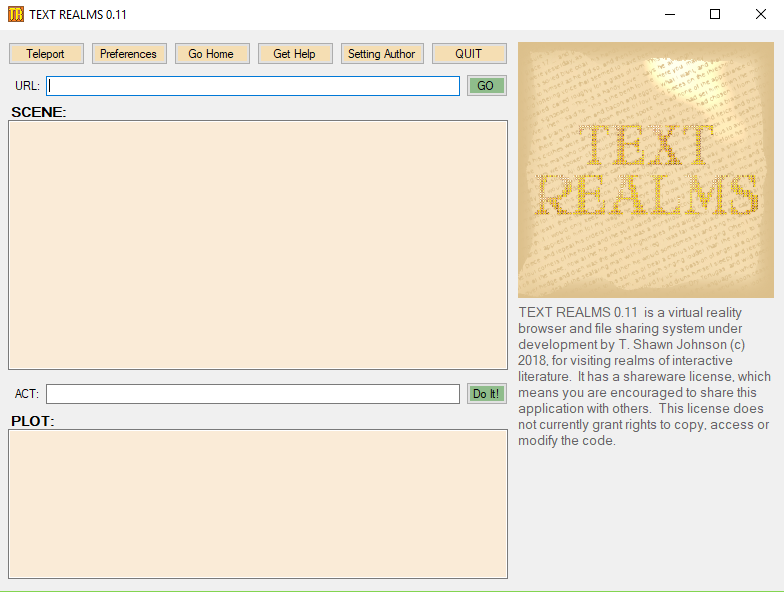
Text Realms is a Virtual Reality Browser that will grant you access to an internet of text adventure!
If you love to read and explore virtual realities, then the process is simple. Download Text Realms. Open it. Type the web directory of a valid Text Realm in the URL field. Click GO. You will then see a description of the first room in the SCENE area. You can interact with elements of the scene using commands typed into the ACT field (ie. look at something interesting). If the author programmed that command into their Text Realm, then the result will appear in the PLOT area.
If you love to write and create worlds, I think you'll find this process fairly easy to follow.
You will need to build a directory for each scene. Think of a scene like a room, or one space that you could define in words. Perhaps the room you are building is a billiards room. So you might call the directory "Billiards_Room". And when someone visits your room, they will type http://www.yourwebspace.com/Billiards_Room into the URL field to go there. The files for this place will go in this directory.
The scene is identified by a text file that you can write easily in notepad to artfully describe what the scene looks like. You must call that file room.txt (all lowercase, otherwise an error will present). Put this file into the appropriate scene directory of your webspace (ie. http://www.yourwebspace.com/Billiards_Room)
You will need to make more text files that describe elements of your room and place them into the scene's directory. For example, if you want people to be able to look at a wooden desk in the room, you will make a separate text file (ie. wooden_desk.txt) describing that desk as you like, and when they use commands in conjunction with your item (ie. look at desk) they will see that description in the PLOT area of the Text Realms Browser. You can name this file whatever you like, as long as it ends with .txt . Likewise, if you want a reader to be able to open a drawer in that desk, you will make another text file describing what they see in the drawer when another command (ie. open drawer) is typed.
You will want to make, what is called an .ini file. You can make this file in notepad as well. You must save this file with the exact name room.ini and place it in your scene's directory. This room.ini file will identify what your commands are, and what text file is associated with that command.
Inside this file, you will list your command, followed by an equal sign, which is followed by the name of the text file the command will evoke. So the commands I mentioned above were: "look at wooden desk" , and "open drawer". If you had only those two commands in your room, then your room.ini file will look like this:
look at wooden desk=desk.txt
open drawer=drawer.txt
Now maybe you would like this room to link to another room in another directory. And you will be able to add to your room.ini to accomplish this. You do this also with a command, but instead of referencing a text file in the Scene's directory, you will type the url of a completely different Scene where you will be sending your reader
Perhaps in the description of your room you have mentioned that there is a doorway leading out to the north. And perhaps you want your readers to type "move north" in order to go through the door and visit a hallway. So then, your full room.ini file would look like this:
look at wooden desk=desk.txt
open drawer=drawer.txt
move north=http://www.yourwebspace.com/Hallway
Spoofing is when a reader conciously or inadvertantly accesses parts of your experience without typing the right command. This can easily happen because when the program looks in your room.ini file, it looks for the letters typed by your reader *anywhere*. So, for example, if you had not set up your commands to avoid spoofing, and a user typed simply "look", it would find the first command it found that had "look" in it, and show the text file for that command. A similar thing would happen if the reader typed "loo" , or even "o", in which case you might get some interesting results.
You can avoid this with a little diligence by typing out some extra commands, and make a few extra text files that read out an appropriate message.
Now, here's an interesting point. When the computer searches your room.ini file, it starts >>at the bottom<< and works its way up. Remember this, and put all of your extra commands at the bottom. The first and most essential anti-spoofing command I recommend your put right at the bottom, is this: abcdefghijklmnopqrstuvwxyz1234567890=nocommand.txt . And then you can make a text file called nocommand.txt with something like "Sorry, that command is not supported" and place this in the Scene's directory.
I'm going to help you out a little by making a copy list of some anti-spoof commands you might want to paste right into your room.ini file right now:
use=nocommand.txt
move=nocommand.txt
go=nocommand.txt
open=nocommand.txt
look at=nocommand.txt
look=nocommand.txt
abcdefghijklmnopqrstuvwxyz1234567890=nocommand.txt
Likewise, any command that you have in your Scene, you should have an antispoof equivalent in your room.ini file command list, that points to a txt with a message in your directory. You could write a single text file to respond to all of those cases, as above, or you could go the extra mile and make separate text files for each. For example, you might send look at to lookat.txt instead, and write something like "Look at what?" into that file.
And it's that easy. Remember that if you are making an experience with more than one Scene in it, you will be making multiple directories, one for each Scene, with each one holding it's own unique room.txt file, room.ini file, and all of the prop and antispoof text files you need. Now, I need to figure out something less trite to say than "WHAT will YOU make?" ... How about: Go forth and create!
Here is the link to the executable file for Text Realms 0.11 for Windows:
http://textrealms.neocities.org/TextRealms0.11.exe
Here is the link of the same file zipped:
http://textrealms.neocities.org/TextRealms0.11.zip
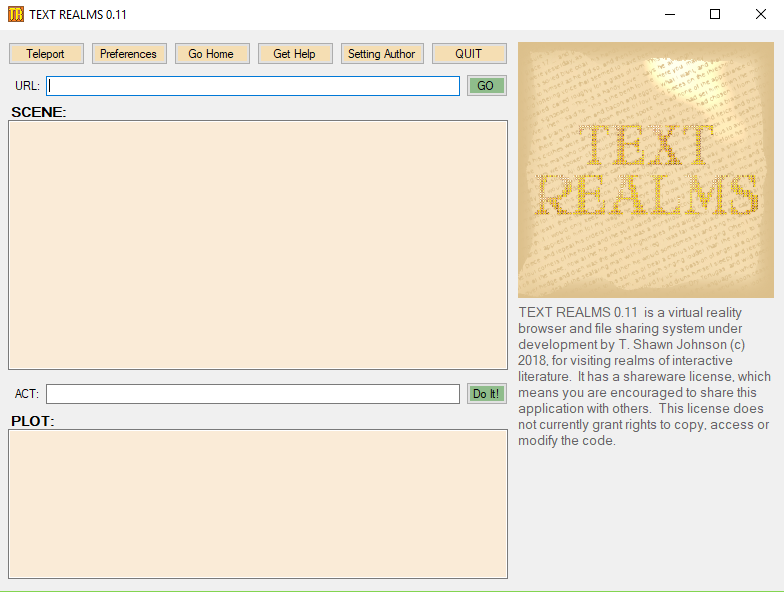
Words are the most accessible means we have to communicate. You can see them. You can hear them. You can even touch them in some circumstances. The cutting edge virtual reality systems, however, focus almost exclusively on the visual. Things are changing rapidly as we get closer and closer to visual reality in visual virtual reality, and we are spending billions of dollars and megawatts of energy to make that happen. Don't get me wrong, I'm a huge fan of Visual VR. It has served me well in business as a developer. And I have experienced many MANY visual VR platforms that have come and gone. What will we have at the end of it? Will it be worth the effort? Are we wasting our time with a particular platform only to have it dissapear as so many others have? These are all valid questions with no satisfying answers at this stage. And what happens when visual VR is identical to visual reality? What will that accomplish when we already have it in reality and in our dreams? It's all uncertain.
Words, however, words are certain. They are tried, and true. They just work. They inspire the imagination. They communicate information. They make feelings known, and transfer them. They use little energy and much less storage space than 3d visuals. And yet, they put just as vivid pictures in our heads. But words are facing a crisis...
Children are not being taught to write them. They are not being taught to comprehend them. Writing and comprehension are at an all time low. Do we even need to talk about speeling, and, proper-use of punc'chew-ation;! And I tell you this as someone in the business of making games. We are finding that players are not reading more than 5 words without feeling the need to skim. We are hearing terms like "reading fatigue" when people are faced with more than paragraph. And certainly, if you've gotten this far on the page, perhaps you are experiencing it now if the only reading you've done lately is the texts you get on your phone or facebook :) But good on you! You've gotten this far!
We need to foster the writing and reading of words, because they can foster communication and imagination like -no- -other- means of -communication- for -everyone- of -any- ability.
Now, here's another point...
There are plenty of hobby sites out there that allow you to write text adventures and save them to those sites. And there are software packages that allow you to keep track of your words and plan your adventures. These are great. But, as authors, we like to be in control of our words. We like to know that the time we spend writing virtual realities is not wasted by a website that disappears. We need to do everything possible to ensure these words are available widely, and perhaps create situations where they will still be accessible once we are gone. And this is why the Text Realms system could change the landscape. Text Realms allows you to weave your worlds throughout the web on spaces you control, and on spaces that are committed to lasting beyond your years. How wonderful would it be if, in the year 2100, an updated version of this little program is used to stumble upon something written today in a forgotten corner of the internet? Something witty? Something inspiring? Something subversive and thought provoking? Some forgotten wisdom? For you, it would be magical as a reader. For you, it's your legacy as a writer.
Thank you for Reading,
-T. Shawn Johnson